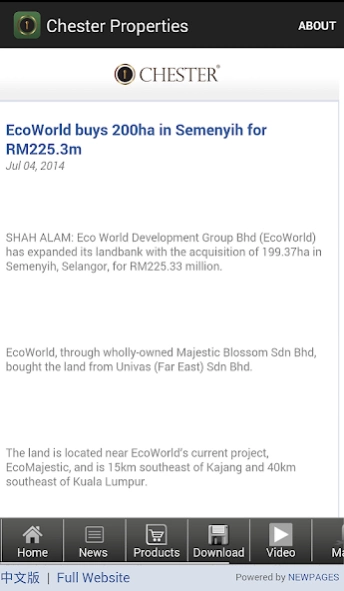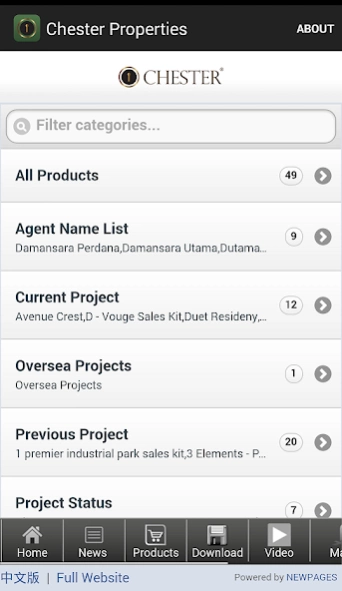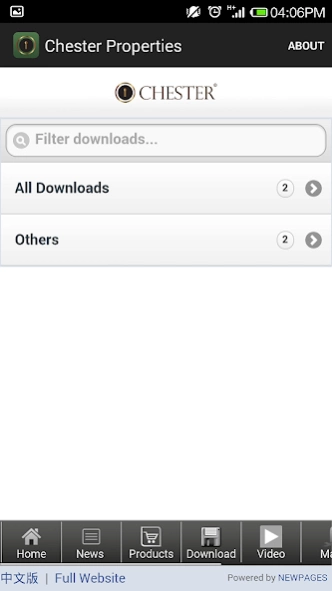Chester Properties 6.0
Free Version
Publisher Description
Chester Properties - Enjoy millions of the latest Android apps, games, music, movies, TV, books, magazines & more. Anytime, anywhere, across your devices.
In 2006, Chester Properties with principals Ms. Betty Kanapathy and Mr. David Cheong and is currently managed by Howard Chew and Sean Yong after. Our company is located at Kuala Lumpur, Malaysia. A young and dynamic company, Chester Properties has within a short time grown from a single-office entity in Kota Damansara to include branch offices in Desa Sri Hartamas, Bangsar, and all the way in Gangnam-gu, Seoul, South Korea.
The expansion to Korea is a major step forward as well as a great reputation boost for Chester Properties Malaysia in our aspiration to become a regional player and to ultimately achieve global recognition.
To further enhance the skills set and productivity of our team of professional real estate negotiators, Chester Properties established a dedicated training facility, the Chester Training Centre in Sunwaymas, Kota Damansara. This is to ensure a continuous learning culture in order to provide industry-leading services, advice and assistance to Chester Properties' vast and varied list of customers.
Key Features:
- Access latest company information and news from us.
- Easily search products and directly send email enquiry to us.
- Easy to find our contact information and location.
Website:
http://chester.com.my
About Chester Properties
Chester Properties is a free app for Android published in the Office Suites & Tools list of apps, part of Business.
The company that develops Chester Properties is developed by NEWPAGES. The latest version released by its developer is 6.0.
To install Chester Properties on your Android device, just click the green Continue To App button above to start the installation process. The app is listed on our website since 2014-07-07 and was downloaded 5 times. We have already checked if the download link is safe, however for your own protection we recommend that you scan the downloaded app with your antivirus. Your antivirus may detect the Chester Properties as malware as malware if the download link to my.com.chester is broken.
How to install Chester Properties on your Android device:
- Click on the Continue To App button on our website. This will redirect you to Google Play.
- Once the Chester Properties is shown in the Google Play listing of your Android device, you can start its download and installation. Tap on the Install button located below the search bar and to the right of the app icon.
- A pop-up window with the permissions required by Chester Properties will be shown. Click on Accept to continue the process.
- Chester Properties will be downloaded onto your device, displaying a progress. Once the download completes, the installation will start and you'll get a notification after the installation is finished.